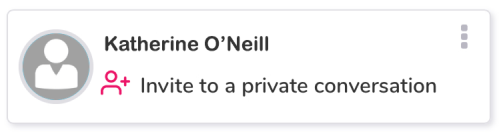Help Center
How to chat with friends and family?
From the main screen, tap on Users in the top menu. Search for existing users to begin a chat, or invite people via the + button. You can start a direct message with users by clicking Invite to a Private Conversation.
What is a group?
Groups are where you communicate with family and friends, share calendar events and meetup locations. Groups can have any combination or number of individuals. They can be public or private and you can control things like sharing your location, notifications, and even block obscene or abusive comments. This is where you chat with other people.
To change notifications, invite new members, or edit a group, select the group and then tap on the ellipses in the group chat.
How does the calendar work?
Access your calendar via the Events icon at the top of the main screen. Events can be specific times, all day or re-occurring. To create an event click on the + icon at the bottom right. Every event that you have access to is accessible via this calendar.
To access a specific group’s calendar, navigate to the group and tap on the calendar icon.